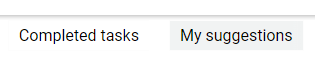LivoLINK, as an advanced translation project management software, offers comprehensive tools for a precise selection of vendors, depending on their competencies. This process is based on detailed parameters that shape the ranking of vendors for each project. You can use the ranking list in two ways – for independent decisions by the Project Manager to select a given translator or the automatic algorithm. The LivoLINK algorithm fully automates the selection of translators for a given translation project according to the parameters you specify, defining the desired competencies of the translator.
How do the translator’s competencies impact this process?
- Dedicated translators
A key aspect is assigning a dedicated translator to a specific client. Dedicated translators always occupy the highest position on the list of the most suitable vendors for a given client and his translations by the LivoLINK algorithm.
- Groups of translators
Creating groups of translators according to various criteria, such as quality or price, enables an effective ranking of vendors. “The better the group, the higher the ranking” rule guarantees the selection of the most suitable vendors.
- Project type
You can create your own individual parameters such as choosing the project type. It means that each project could be based on CAT tools or other word processors. Knowing the type of the project, it can be used to assign specific translators to specific projects. This will prevent unsuitable vendors from being on the list of proposed contractors.
- Specialisations
Specify in which specialisations your translator has the best knowledge and experience. This will allow only vendors who meet certain specialisation criteria to be included in the ranking list.
- Skill level in a given specialisation
Determining the scale of qualifications of a translator in a given specialisation by taking into account, e.g., education or experience in translating in a given field, eliminates from the ranking list of translators whose level of competence is too low.
Choosing the translator’s competencies in LivoLINK allows for more effective and precise implementation of translation projects. For this reason, decisions of Project Managers, and automatic selection of the translator are based on objective criteria, improving efficiency and ensuring high quality of the final results.