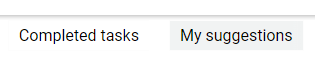In today’s dynamic world, the success of translation agencies must have an effective management of a team of translators. LivoLINK, an advanced translation project management software, simplifies and revolutionizes the translator selection process. Thanks to its flexible configuration features, LivoLINK has become an indispensable tool for industry professionals.
1. ADVANCED VENDOR PARAMETERS
At LivoLINK, you can specify precise vendor parameters, ensuring that the translators you choose meet the highest standards. Determining the level of language competencies, specializations or meeting the requirements of the ISO 17100 standard becomes easy and intuitive. Using LivoLINK, you can precisely determine the qualification level of translators according to individually adopted criteria in a given language combination and specialization.
2. DEDICATED TRANSLATORS FOR YOUR CLIENTS
LivoLINK enables you to assign dedicated translators for a given client, with specific parameters such as language combination, specialization, and ranking rating. Your client can be sure that he will receive the service of the highest quality.
3. THE BEST CHOICE FOR EACH PROJECT
Thanks to advanced translator selection options in LivoLINK, each project can be handled by a perfectly tailored team. This is a guarantee that each order is placed in the hands of the best-suited specialists. In LivoLINK, choosing a translator is not only a matter of efficiency but also of adaptation to the unique needs of each project.
4. GROUPING TRANSLATORS ACCORDING TO YOUR NEEDS
LivoLINK allows you to effectively manage a team of translators, thanks to the possibility of dividing them into groups. Configure dedicated groups for specific types of translation projects, adjust their prices or assign them to specific clients. The flexibility of LivoLINK opens up a wide range of possibilities for you – in LivoLINK you can create any groups of vendors according to the criteria you specify and configure.
5. EFFECTIVE QUOTATION – EFFECTIVE IMPLEMENTATION OF PROJECTS
In LivoLINK, you can specify the minimum qualification level of the translator for a given project at the quotation stage. This function ensures that when a given translation project continues, only specific vendors will be able to proceed with its implementation.
Moreover, you can qualify vendor groups to calculate the projected costs of a given translation project, which further increases the effectiveness and precision of the best offers for your clients.
6. CONFIGURATION ACCORDING TO AVAILABILITY
In LivoLINK you can also customize groups of translators according to their availability. This is an ideal solution for translation agencies working across different time zones or dealing with flexible schedules.
7. EFFICIENT CHOICE OF VENDORS IN YOUR LSP
Selecting the right vendor for each translation project at LivoLINK can be done in two ways:
a) vendors are selected by the Project Manager
b) vendors are selected automatically by LivoLINK.
LivoLINK can support the PM’s ongoing work in the most effective way by automating many time-consuming activities, such as sending job proposals to specific groups of translators or automatic assignment of tasks related to project implementation.
8. EASY CONFIGURATION PROCESS
The extremely intuitive configuration process in LivoLINK makes managing vendors/translators easy. Regardless of the complex requirements of your translation agency, LivoLINK provides tools that will meet your expectations.
LivoLINK introduces comfort and flexibility in managing translation service providers. Thanks to advanced parameters, easy configuration, and wide possibilities of grouping translators, translation agencies gain a tool that perfectly responds to the challenges related to selecting the right vendors for various projects.