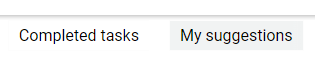In the world of translations, quality is a key element of success. Clients expect not only perfect translations but also the ability to actively participate in the quality control process. To meet these needs, LivoLINK provides an innovative tool that allows you to make corrections to the finished translation inside CAT software available from the client panel. This not only increases the quality of translations but also improves communication processes between the translation agency and the client.
Translation quality control at your fingertips
Most translation agencies (LSP) go through a process of additional quality control carried out by the person ordering and receiving feedback from the client in order to constantly improve the quality of the translation. It’s natural that clients want to be sure that translations fulfill their expectations and standards. To meet their needs, LivoLINK enables clients to actively participate in the quality control process and provide feedback to LSP.
The client as a member of the translation quality control team at LivoCAT
Thanks to LivoLINK, the client can designate the person responsible for checking the translation from among his company’s employees within the LivoCAT tool. This means that the client becomes a full participant in the translation project at the quality control stage. There is no longer any need to transfer translation files between different platforms or tools. The entire process takes place inside the LivoLINK system, making it convenient and efficient.
Automatic saving of corrections
Making corrections by the client is done intuitively in the LivoLINK interface. Each change is automatically saved to the translation memory. This means that the client’s corrections become an integral part of the translation database, which naturally increases the quality of available resources. Each subsequent order will benefit from these corrections, ensuring consistency and excellent quality of translations.
Full transparency and notifications
LivoLINK ensures full transparency of the quality control process. The person checking the translation is automatically informed by the system about the availability of the project to be checked and about the deadlines. The client does not have to worry about downloading files or submitting corrections separately. All this takes place inside the platform, which significantly streamlines the process.
The outline
Thanks to LivoLINK, translation quality control has become simpler, more effective, and more accessible to clients. This tool not only increases the quality of translations but also improves communication between translation agencies and their clients. It ensures that each translation project meets the highest quality standards expected by your client.
If the quality of translations and the active participation of the client in the translation process are important to you, LivoLINK is worth trying out. It is a tool that puts quality and communication first.